ViewNX with Axial Color Aberration Correction
Those of you who use Nikon DSLRs might have noticed that Capture NX2 can correct axial aberration. Axial aberration is something that you usually wont like when you find it: f.e. here (snapshot at 100%):
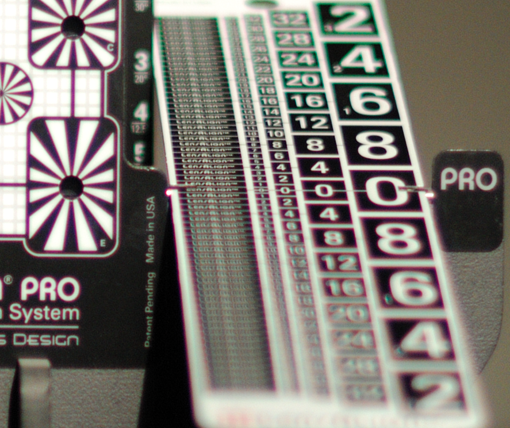
This color fringing is typical for most f1.4 lenses (@f1.4) and its very hard to correct it with digital image processing (in opposite to lateral color aberration). Lenses that do not (or to a reduced degree) exhibit this kind of aberration are usually APO corrected lenses or lenses that use ED elements. These lenses are very expensive or just hard to get on the used market (f.e. the Voigtländer APO Lanthar 125 mm f2.5 AIS-type).
Somewhat unnoticed: also the free ViewNX software from Nikon in its most recent version (2.1.1) can correct this color fringing. Its under “adjustments” and the shot from above is improved remarkably – nearly axial color free (activate “auto” and move the slider to 100%):

Btw: you might have noticed that this shot is a bit back focused – the AF target on the left is not sharp. And thats usually why I buy optics either with Amazon or B&H. The return policy is important. This Nikkor AFS 50 mm f1.4G went back to Amazon the next day. Its the second sample that I send back.